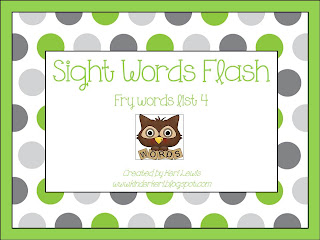We're rocking and rolling here at the Perch. I have an amazing class this year and we have been able to get going on things pretty well. This year we are implementing Balanced Literacy across the board with Fountas and Pinnell. It's not such a big deal in kindergarten since we've always done the workshop type centers, but it's going to be a little different this year. I'm going to blog about the transition to guided reading, which will officially begin in January. For now we are working on establishing the routine of workshop so the students know what the expectation is and learn how to work independently without interrupting me while I'm working with a group. It is something that is methodical and laborsome, but SO meaningful once they get it. SLOW and STEADY....that's the point....There's truth in that phrase.
So, here's Phase 1: Practice Makes Perfect.
The first 2 weeks of school:
Practice and Planning:
We work on procedures, rules and behavior expectations. We do everything whole group or in 2 small groups, each with its own teacher. We are working on using materials properly, cleaning up, cutting, tracing, gluing, knowing where to find materials in the room, following teacher directions, working with others, etc....The purpose of these first critical weeks is to set the tone and teach the fundamentals. Teaching them to cut, clue and replace caps on markers is of the utmost importance since they will be using those materials independently during workshop time. When you're working with a group you don't have time to stop and tell them where to find an extra glue stick or how to put the cap on a marker. My advice here- have a place in your room (mine is a large drawer) where all your extra materials are and have it organized. That way they know where to go and can easily find what they need without disturbing you to ask.
Modeling:
Before I put any activities in workshop I teach it whole group. Week 2 of school we started using a HFW sheet to help us learn our sight words. I taught them step by step how to trace, color, cut, glue, and write the words. We did this whole group and my aide and I monitored and corrected students as they worked. Doing this and showing them what the expectation would be made it easy the next week when it was in the independent tub for Word Work. I did that with each of my activities. Everything whole group and step by painstaking step to teach the expectation.
Week 3: Workshop Begins
My workshops consist of 4 groups: 1 teacher led and 3 independent. I work with my literacy group and my aide monitors and assists students to make sure they are on task and doing the work correctly. This gives her a chance to pull students who may need additional support and work with them one on one. My group for the first 2 weeks of workshop is assessments. I'm testing students on the basics so that I will have information to use when grouping my students. At this point we are in heterogeneous groups. Eventually we will be in strategic groups, which will become guided reading groups.
First week of workshop students are only doing one thing. They have one task and then they are finished. We only stay in workshop about 20-25 minutes depending on the day. The second week I set up the centers chart to show them where they go when they finish. Each group has 2 assignments: the "have to" and the "now what". Once they are finished with the mandatory work and it is checked they rotate to their early finisher activity. Right now it's Promethean Board, Starfall on computers, Big Books, or pocket chart. I will open more activities as the year progresses.
This week we did week 2 of workshop. Next week I will be in week 3 and will start doing 2 rotations. I will meet with all groups once a week to work on a skill while my strategic group will work with me every day. Next week we will have a predictable book (In the fall I see...). Even though we are not working on guided reading yet we will be working on tracking print and reading words we know. Again, the basics, so that when we get to guided reading they are used to it and familiar with it so we can jump into our leveled readers and dig into the meat of our lessons. My strategic group will be doing the predictable sentence "In the fall I can see..." to teach those fundamental reading and writing skills. They will be dictating, tracking print, cutting and putting the sentence back together, finding sight words, etc...I want to get them familiar with sentence structure and tracking in a more meaningful way.
LONG post, I know, but the next ones will be shorter. This was 4 weeks worth of workshop rolled into one post. I hope you find it useful. I'll be posting my schedule and some pictures of my chart and other things to help you see how I'm doing it. This isn't a perfect system but it works for me!!



























.jpg)